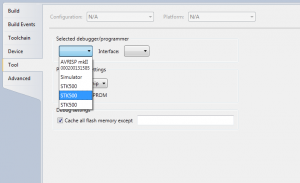Since Snow Leopard ships with Apache and PHP preinstalled, there is no need to install third party tools like MAMP to run a local development enviroment. All you have to do is enable PHP in the httpd.conf and install MySQL.
To do so open a terminal window and edit the Apache config file located at /etc/apache2/httpd.conf
Uncomment the line
#LoadModule php5_module libexec/apache2/libphp5.so |
#LoadModule php5_module libexec/apache2/libphp5.so
(should be on line 116) by removing the leading #
Restart the webserver with “apachectl restart”
Your apache should now run with php enabled. If you want to check if everything works so far, you can place a php file inside your web directory containing
The result should look something like this

Now that you have PHP running, you most likely want MySQL as well. You can download MySQL here http://dev.mysql.com/downloads/mysql/
Simply run the installation package and make sure to install the MySQL.prefPane as well.
Now you can start MySQL in System Preferences > MySQL
By default the MySQL socket is located in /tmp but PHP is looking for it in /var/mysql/
We can change this by editing the php.ini file.
But first we have to copy the default php.ini.
“sudo cp /etc/php.ini.default /etc/php.ini”
Now open /etc/php.ini and edit line 1216.
It should state:
mysql.default_socket = /tmp/mysql.sock |
mysql.default_socket = /tmp/mysql.sock
Save the file and restart Apache again
Finaly, test if PHP can connect to your MySQL server by creating a file in your web directory conatining
<?php
$link = mysql_connect('localhost', 'root', '');
if (!$link) {
die('Could not connect: ' . mysql_error());
}
printf("MySQL server version: %s\n", mysql_get_server_info());
<?php$link = mysql_connect('localhost', 'root', '');if (!$link) { die('Could not connect: ' . mysql_error());}printf("MySQL server version: %s\n", mysql_get_server_info()); |
<?php
$link = mysql_connect('localhost', 'root', '');
if (!$link) {
die('Could not connect: ' . mysql_error());
}
printf("MySQL server version: %s\n", mysql_get_server_info());
<?php$link = mysql_connect('localhost', 'root', '');if (!$link) { die('Could not connect: ' . mysql_error());}printf("MySQL server version: %s\n", mysql_get_server_info());
If everything went well the result should look like this: