Remove target from atmel studio 6
I had several versions of my stk500 in atmel studio 6 because i was using different com ports.
There is no way to remove a target from atmel studio 6.1 via the gui.
If you want to remove the obsolete targets you have to edit the registry entry.
1. close atmel studio
2. open regedit.exe and search for "UserAddedTargets"
3. remove unnesessary entrys
4. restart atmel studio

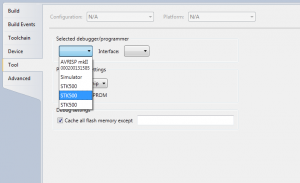
Leave a Reply